If you recently applied for the NPC (National Population Commission) Birth Registration Adhoc Staff recruitment but lost or forgot your application ID or access code, don’t panic. You can still recover it using the steps below.
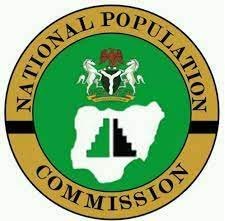
This guide will help you:
- Recover your NPC application ID or access code
- Fix “Turn on your location” errors
- Resolve NIN verification issues
- Resume an uncompleted application
Step by Step Guide to Retrieve Your NPC Application ID or Access Code
1. Visit the NPC Recruitment Portal:
Go to the official NPC Birth Registration Adhoc portal you used during the application.
2. Click on ‘Resume Application’ or ‘Check Status’:
Most portals provide this feature to help you access incomplete or saved applications.
3. Enter Your NIN or Email Address:
Use the same NIN or email you used during registration.
4. Check Your Email or SMS for Access Code:
Sometimes, your application ID was sent to your email or phone during registration. Recheck your inbox or spam folder.
5. Use the Forgot Code Option (If Available):
If there’s a “forgot application ID” link, follow it and input your email or NIN to receive your access details.
How to Fix “Turn On Your Location” Issue
If you get a message saying “Turn on your location”, follow these steps:
- Go to your phone settings > Location > Turn it ON
- Open your browser (Chrome or Opera) > Site settings > Allow location access
- Refresh the application page and try again
NIN Verification Unavailable – What to Do
If NIN verification is not working, do the following:
- Wait a few minutes and try again
- Make sure your NIN is correct and active
- Use a strong and stable internet connection
- Clear browser cache or switch to a different browser (e.g., Chrome)
How to Resume Previous or Incomplete NPC Application
To continue where you stopped:
- Go back to the NPC Adhoc recruitment portal
- Click on “Resume Application”
- Enter your NIN or email
- Retrieve your saved application and continue
Frequently Asked Questions (FAQ)
Q1: Can I retrieve my NPC Application ID with just my NIN?
Yes, most times your NIN or email can be used to recover your access code.
Q2: I didn’t get an access code. What should I do?
Check your email spam folder. If it’s not there, use the recovery option on the portal.
Q3: The site keeps asking me to enable location. What’s the fix?
Go to phone and browser settings and manually turn on location services.
Also Read:
Leave a Reply