NECO GCE Result 2024/2025 is out. The NECO has announced the released date of GCE nov/dec SSCE external examination result. Read How to check your GCE result online via NECO portal login or SMS here.
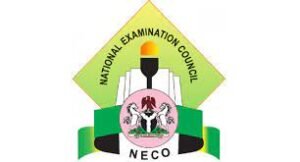
When Will GCE result for 2024/2025 Nov/Dec exams be out. The National Examination Council has announced 24 – 48 weeks as the latest date for the release of 2024 NECO GCE results after the last exam has been written by candidates. This means that the NECO GCE result will be released at 12pm online in the next 24 – 48 hours from the date of release of results.
NOTE: Not all NECO GCE results will be released, some will be be held while some will be released.
Is NECO GCE Result for 2024 out?
Yes! The news reaching us has it that Neco Gce Result 2024 is Out. The release of the results of the November/December 2024 Senior School Certificate Examination (SSCE) for external candidates has been announced today.
Now, in order to check Neco Gce result online, You need to buy a Neco result checking token for you to have access to your result.
How to Purchase NECO Token online
The two major thing needed when you want to check Gce result online to know if you have made it or not.
The first step is,
To Register on the NECO Results Online System
- Visit https://result.neco.gov.ng/register
- Supply your Full name, Phone number, E-mail address, and Password in the in the appropriate columns
- Then click on register.
- NECO will automatically send an Activation Email to your registered email address.
- Open your email box (Gmail or Yahoo) and click verify.
Secondly,
To Purchase Token
- Visit https://result.neco.gov.ng/login
- Enter your E-mail Address and your password in the space provided.
- Click on the Login button.
- Locate and click on Purchase Token (NB: You can only use each token with only one result for a specific number of views)
- Enter the number of tokens you need and click on Pay now button (NB: the price is N500 + N50 service charge).
- Click on “Proceed to pay button” to pay for the token via REMITA platform using a bank or ATM card.
Thirdly,
You can now check your result
How to Check NECO GCE Result 2024
- Visit https://result.neco.gov.ng/
- Input your Exam year i.e. 2023
- Select your Exam type i.e. SSCE EXTERNAL (NOV/DEC)
- Enter your Token Number
- Input your registration number in the provided columns.
- Then, click on the “check result.”
What Next After Checking your GCE Result?
Finally, If you have enter all your details correctly your NECO Gce result will come forth.
Use the comment section box below if you have any challenge checking your Result.